While working with Exchange Server in my environment, I noticed that the “Reset Password” option was missing from the Exchange Control Panel (ECP). This feature can be incredibly useful for administrators who want to quickly reset user passwords without switching to Active Directory Users and Computers (ADUC) or using PowerShell.
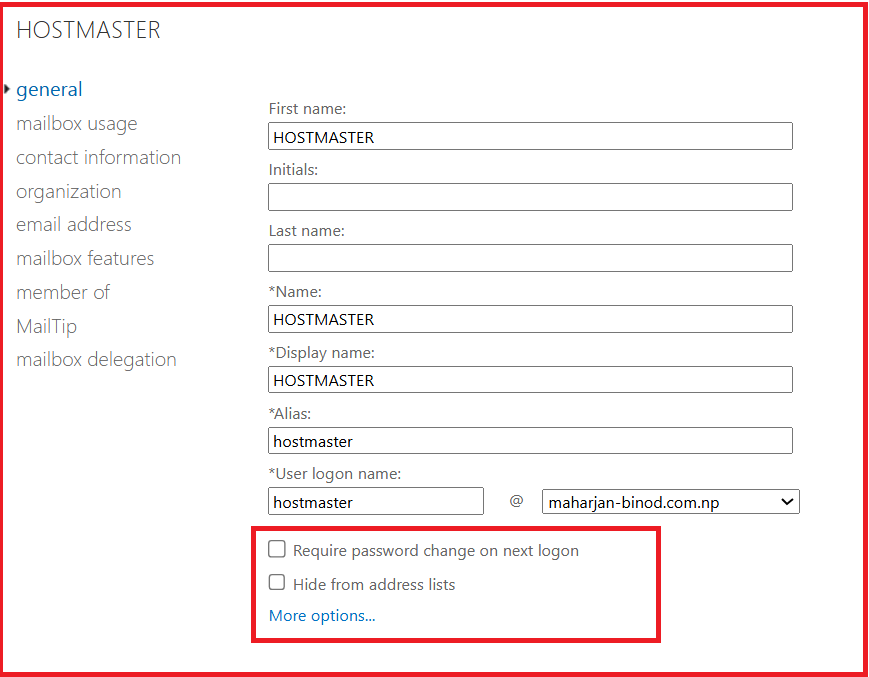
In this post, I’ll walk you through how I enabled the password reset option in ECP using PowerShell and a few simple steps. If you’re managing Exchange on-premises and want to streamline password management directly from the web interface, this tweak can save you time.
Let’s get started.
🛠️ Steps I Followed to Enable Password Reset in Exchange ECP
1. Opened Exchange Management Shell
I launched the Windows PowerShell with administrative privileges on the Exchange server.
2. Installed the Required RBAC Roles
To enable the “Reset Password” feature, I needed to make sure the necessary RBAC (Role-Based Access Control) roles were available. I ran the following commands:
Add-PSSnapin Microsoft*
Install-CannedRbacRoles
Install-CannedRbacRoleAssignments
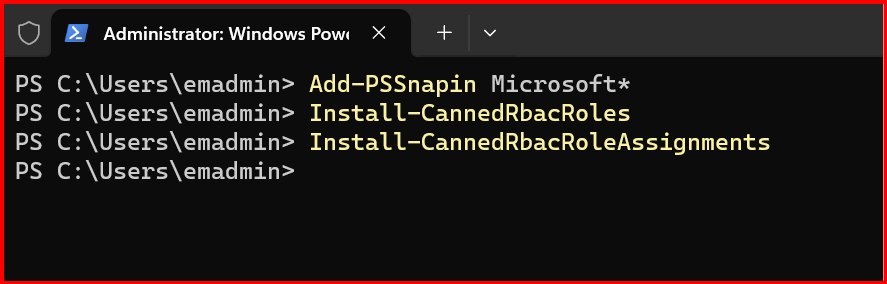
These commands add built-in roles and assign them properly within the Exchange permissions structure.
3. Assigned the “Reset Password” Role to My Admin Group
Next, I logged in to the Exchange Admin Center (EAC) or ECP (https://<exchange-server>/ecp) and followed these steps:
- Went to Permissions > Admin Roles
- Selected the group I belong to, usually Organization Management
- Clicked Edit (the pencil icon)
- In the Roles section, clicked Add and selected Reset Password
- Saved the changes
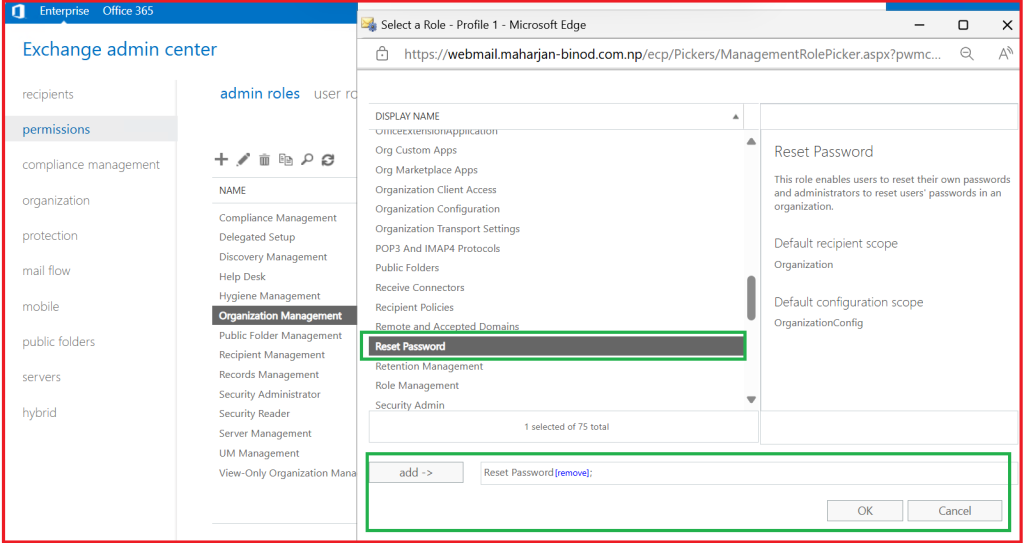
📝 Tip: You can also create a new custom admin role group and assign only the permissions you want, including “Reset Password.”
4. Logged Out and Back In
After assigning the role, I signed out of the ECP and logged back in. This refreshed my session and loaded the newly assigned permissions.
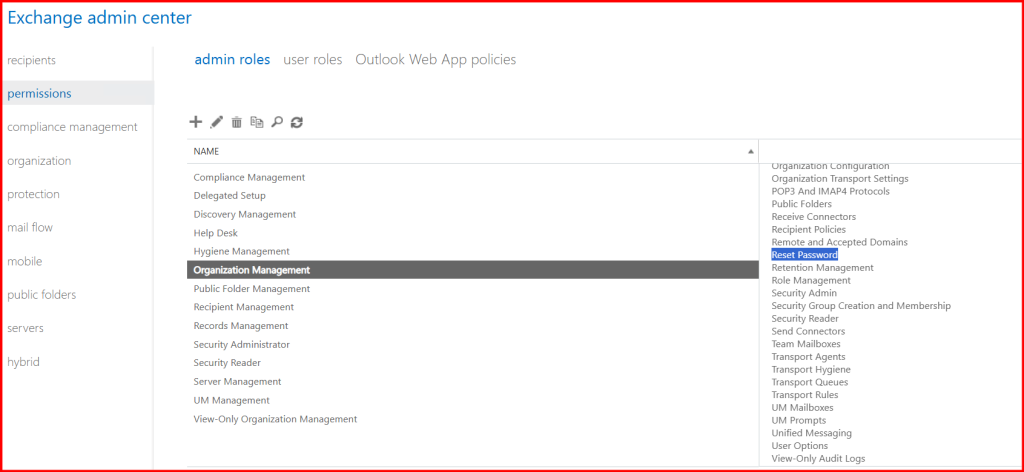
5. Verified the Feature
Finally, I opened a user’s properties in the ECP. Now, the “Reset Password” option was visible and functional right from the web interface!
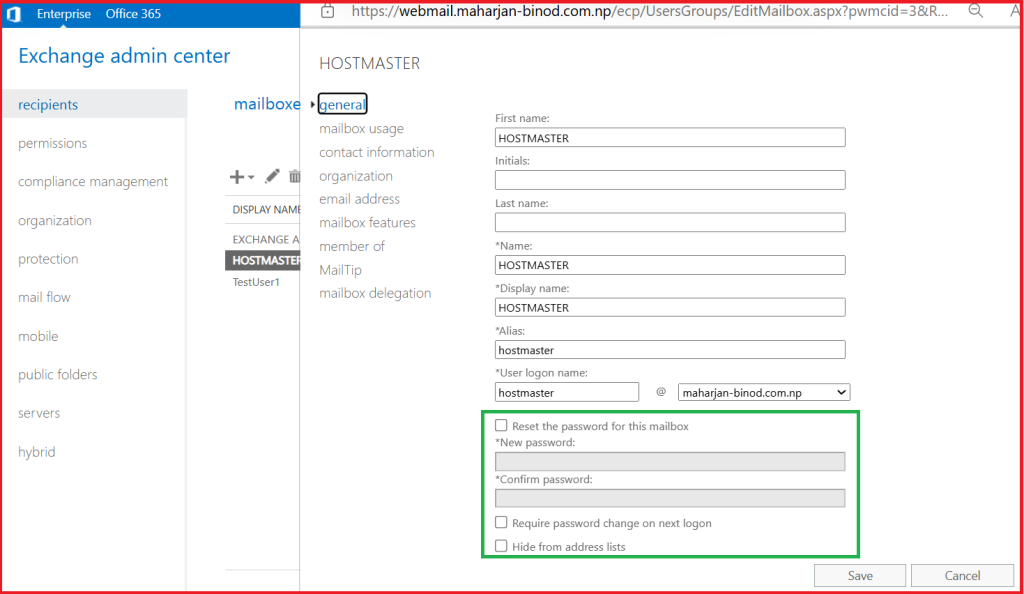
✅ Summary
Enabling the password reset option in Exchange ECP was a straightforward process once I knew which roles to install and assign. By adding the required RBAC roles and granting the Reset Password permission to my admin group, I was able to make password management much easier—right from the browser.
This small change is especially useful in environments where admins want to handle common tasks like password resets without relying on ADUC or extra PowerShell steps.
🧾 Final Note
If you’re managing Exchange on-prem and haven’t enabled this feature yet, I definitely recommend it. Just make sure you apply this in a controlled admin role—you don’t want to delegate password reset ability to just anyone.
It’s a good reminder that sometimes, useful features are there—just waiting to be unlocked with a few PowerShell commands.
Leave a Reply